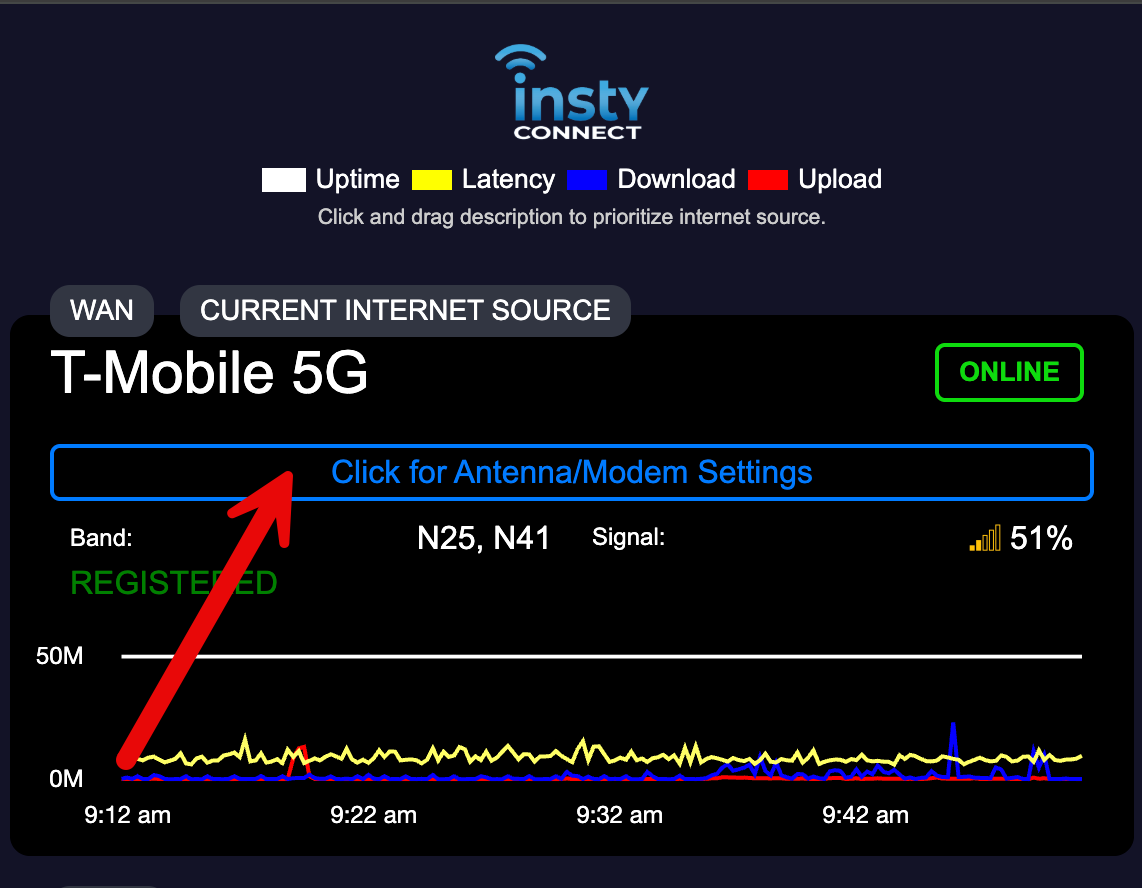This is a guide to the "quick" dashboard. This dashboard is what you should look at to immediately know what the Insty Connect is doing.
To get to the Quick Dashboard, you can go directly by using this URL: http://192.168.8.1/quick.html
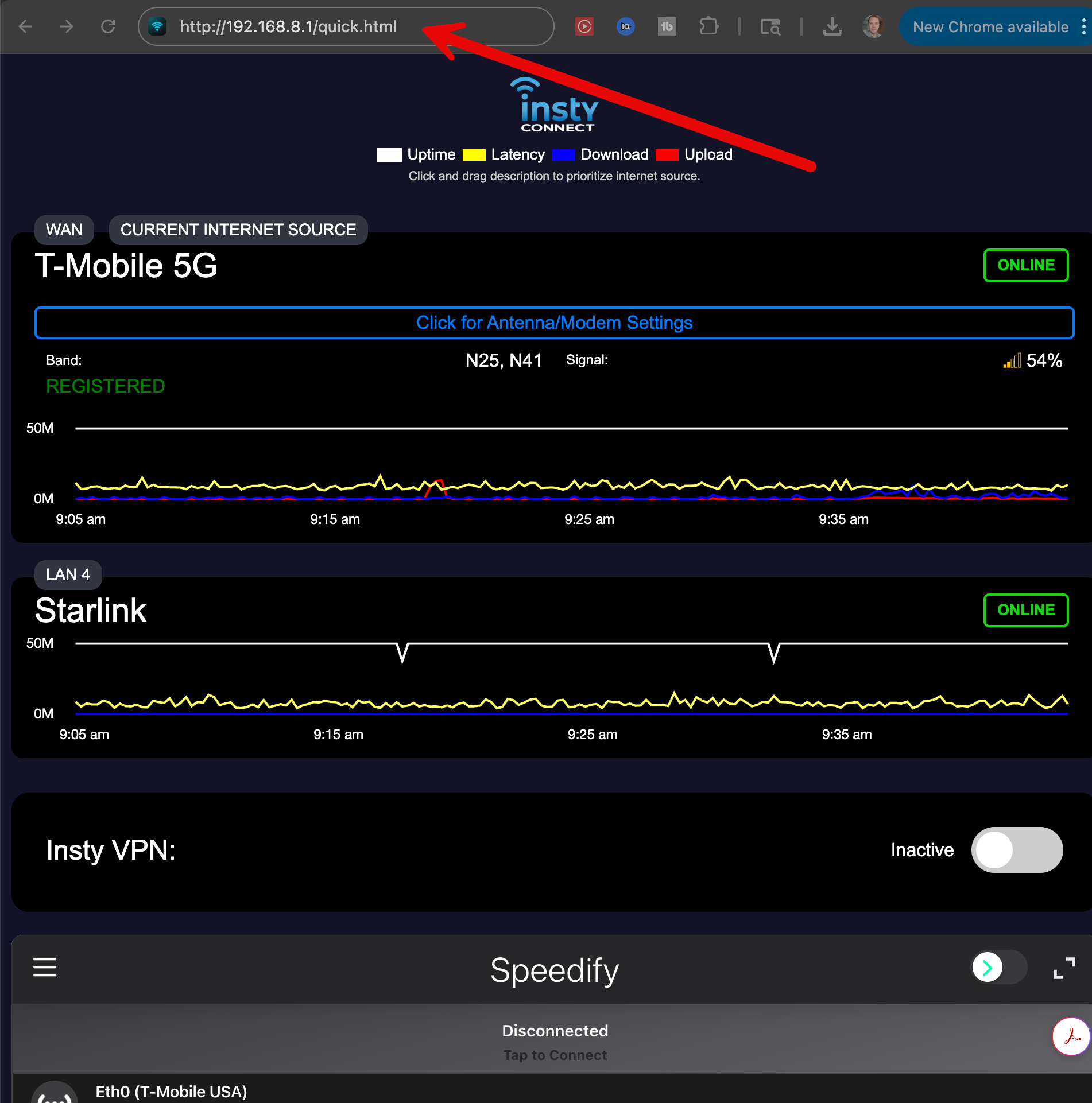
BOOKMARK THIS URL! as it should be your FIRST look to find out what the Insty is doing.
You can also add this as an "App" to your phone by clicking the "share" icon, and then selecting "add to homepage" on you Apple device (should be similar with an Android device)
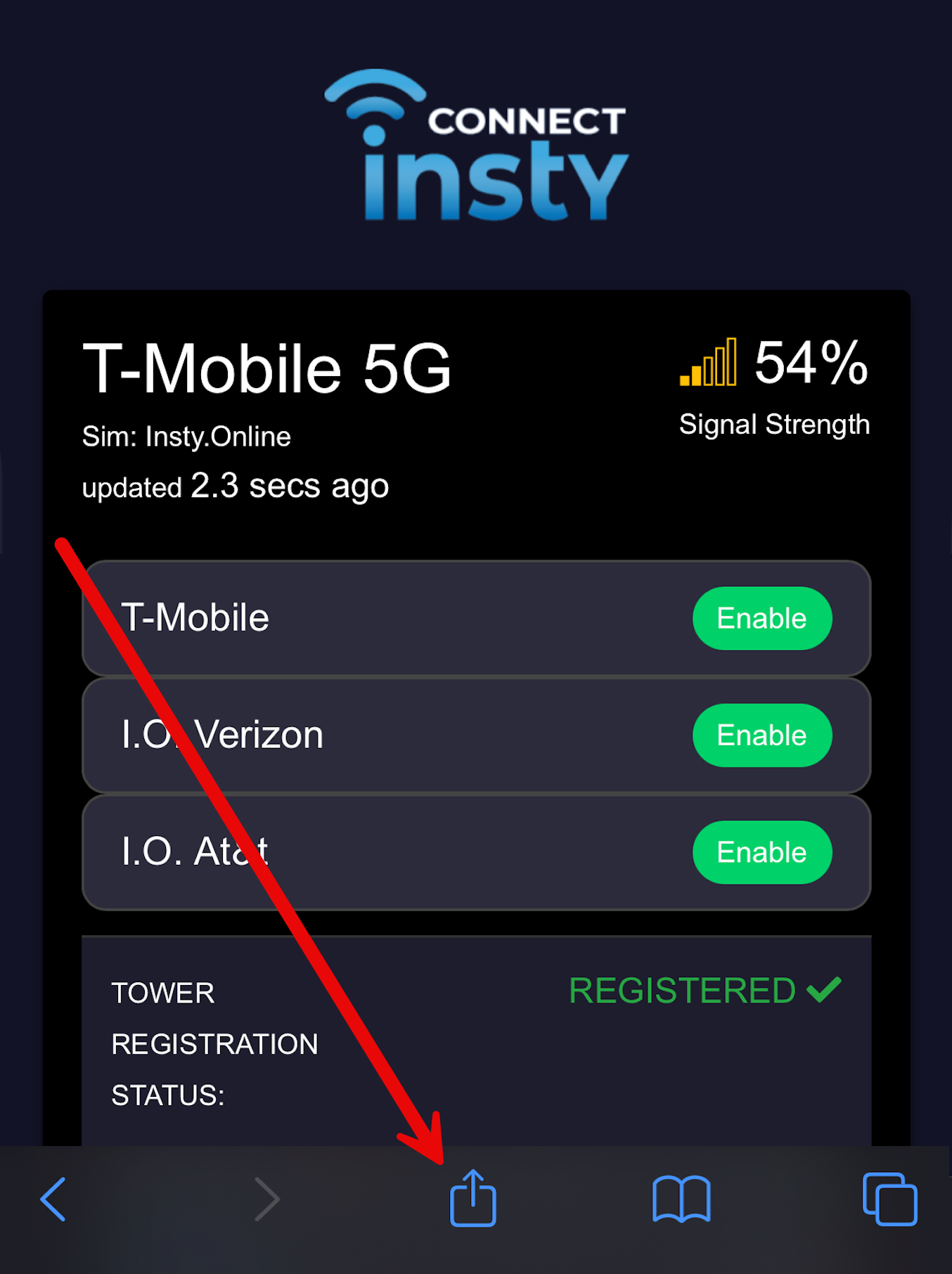
From here, you can easily see if the antenna has a signal, and/or if there are any messages the Insty needs to tell you.
Navigating to the antenna settings.
From the quick dashboard, you can easily go into the antenna settings by clicking the button that reads, "Click for Antenna/Modem Settings".