1.) Open the Modem Dashboard.
The modem has it's own dashboard that shows the signal and status of the modem. You can access this page at: http://192.168.225.1
You have to be connected to an Insty wifi network, or directly plugged into the injector via ethernet to be able to see this page. You can not see this page "over the internet" from another location.
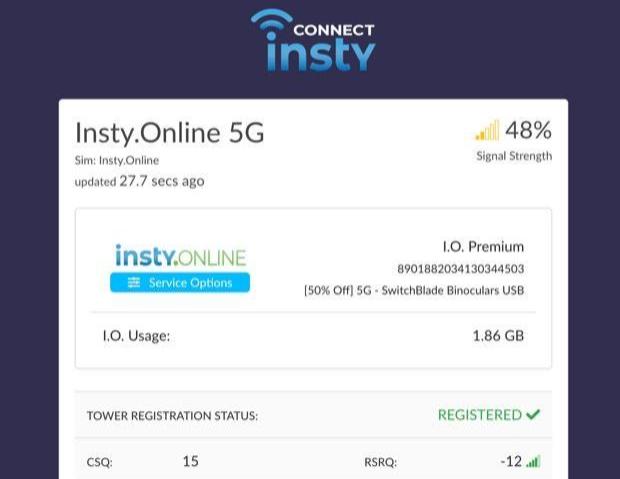
2.) Check what SIM Slot you are currently on, and then Click to Switch SIM
Look at the SIM Slot number so you know what you're currently on, and then click the button to switch SIM.
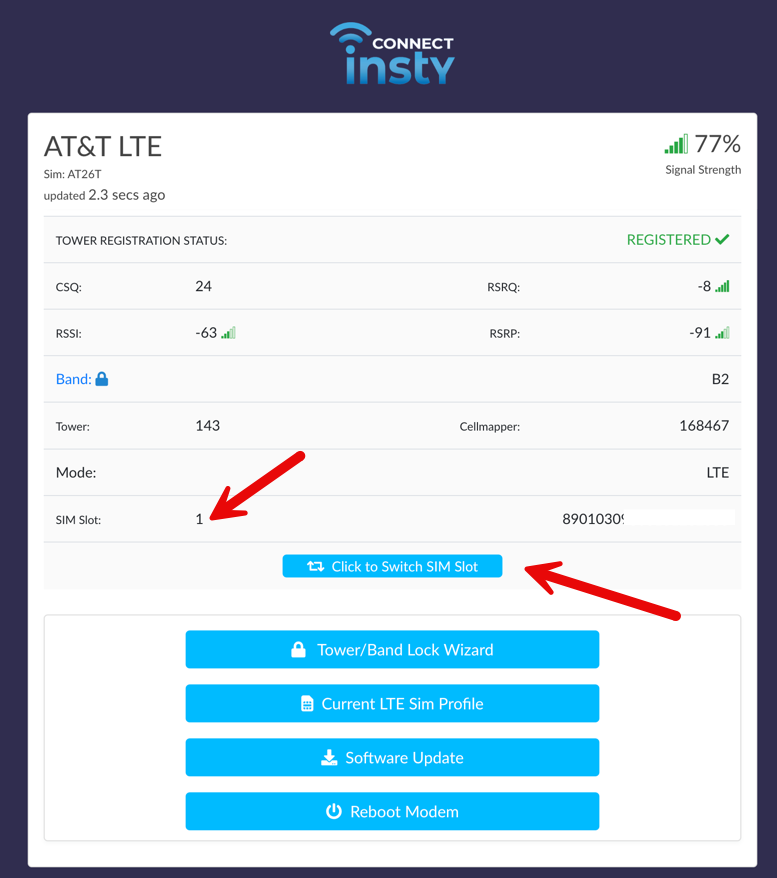
4.) Click Switch SIM Provider
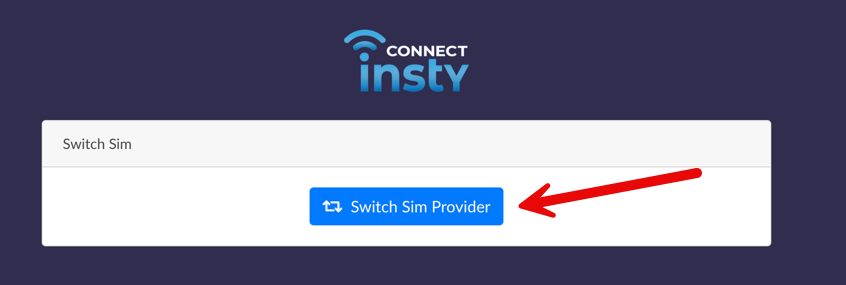
5.) Check that the Switch Happened
Keep an eye on the SIM slot number to see if it changed. Then, watch if you get registered on the network.
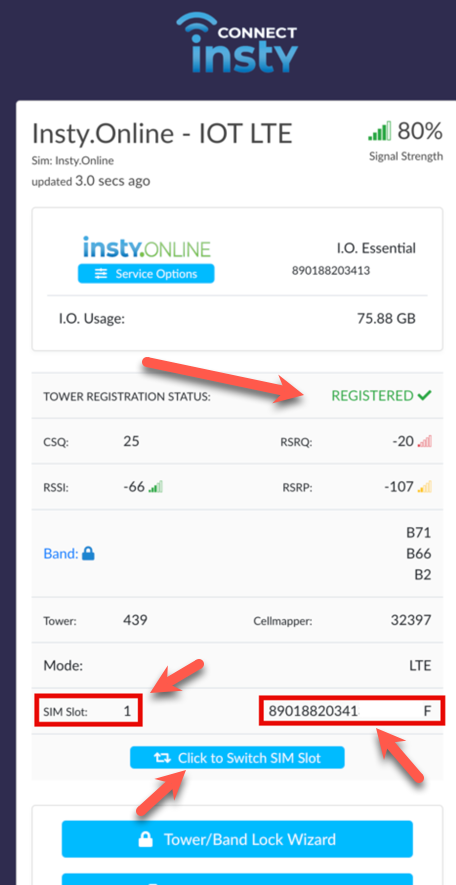
TROUBLESHOOTING:
If you are showing DENIED registration, first check your SIM profile settings to make sure they are set correctly.
If you are an Insty.Online customer, check that you are on the correct SIM slot. Most Insty.Online accounts utilize the SIM 1 slot only. The SIM 2 is for the Verizon network for the Freedom and Freedom Dual plans.
If you are a Premium Insty.Online customer, your default SIM is #1 unless manually switched to SIM 2 by support. Sim 2 will not be active by default.
It's possible your SIM may not be activated. Please reach out to support with the ICCID number (next to the Sim Slot Indicator) and we can verify activation.
BRING YOUR OWN SIM?
If you are showing signal data and registration on the dashboard, but no internet, it is most likely provider related. If you have service through Insty - please reach out to us and we'll be sure to help. If you are bringing your own SIM/service to the Insty, please contact your provider first and ask about the above items before reaching out to Insty support.
Is your SIM capable of being used in the Insty? If you removed a SIM from another device, that SIM may be 'locked' to the original device. Anytime you have a device with a payment plan (installment plan), the SIM is most certainly locked and cannot be used in a different device.

